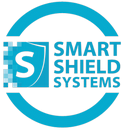Smart Shield Systems
Bypass Door/Window (DW40)
A slim wireless door/window contact with a unique local bypass button. Press and hold the button (with the door closed) until the LED turns on, then open the door—no alarm signal is sent while bypass is active. The LED stays on for up to ~30 seconds and blinks every ~10 seconds to show bypass is engaged; closing the door cancels it. Ideal for a frequently used door when the system is armed (e.g., letting a pet out).
.png)
Why Choose This with Smart Shield Systems
Hands-on training: we show you (and anyone who needs it) exactly how to use the DW40’s local bypass safely and reliably.
Panel configuration & logs: we enroll the sensor, enable bypass event logging on supported firmware, and verify history shows what happened.
Security-first setup: prefer no local bypass? we can disable the button during install and still give you standard door/window protection with tamper and supervision.
Clean install, correct gap: we mount and align the magnet for the proper ≤ 5/8″ gap, test range, and label everything for service.
Ongoing support: battery replacements, range checks, and upgrade paths if the DW40 is unavailable in your area (we’ll spec the closest current option).
Key Features
One-touch local bypass: temporarily bypass just this sensor without disarming the system. Events can be logged on panels that support bypass logging (e.g., GC2 fw 1.14+).
Works with any 2GIG GC2 version for basic bypass behavior; logging support depends on firmware.
Supervised & tamper-protected with low-battery reporting.
Compact, clean install with adhesive or screws; 5/8″ max magnet gap.
Product Specifications
Model: 2GIG-DW40-345 (Bypass Door/Window Contact)
Frequency / Protocol: 345 MHz (2GIG)
Open-air range: ~275 ft (80 m) to a 2GIG panel
Battery: CR2032 3V lithium (included)
Supervisory interval: ~70 minutes
Magnet gap: ≤ 5/8″
Dimensions / Material: 1.5″ × 1.0″ × 0.4″, white ABS
Environment: 32–120 °F (0–49 °C); 5–95% RH, non-condensing
Compatibility Notes
Pairs with 2GIG receivers (e.g., GC2); bypass event logging requires supported firmware (e.g., GC2 v1.14+).
Some distributors note the DW40 is discontinued; when unavailable we’ll propose a DW10-345 plus panel rules (no local button) or a current-gen equivalent.
Popular Use Cases
Back/side door used during “Armed Stay”
Garage entry for quick in-and-out without disarming
Pet door area where brief bypass is handy
Frequently Asked Questions
How do I use the local bypass?
With the door closed, press and hold the DW40’s bypass button until the LED turns on, then open the door. The LED stays on up to ~30 seconds (blinks every ~10s while active). Close the door to cancel bypass.
Will the panel show that I used bypass?
On panels/firmware that support it (e.g., GC2 v1.14+), bypass events are logged in system history. Basic bypass operation still works on earlier GC2 versions.
Can I disable the bypass button?
Yes. The feature can be disabled/enabled using the internal tamper-button procedure during battery insertion—for higher security if you want it to act like a standard contact.
What battery does it use and how long will it last?
A single CR2032 coin cell. The sensor is supervised and will report low battery to the panel when it’s time to replace it.
What’s the wireless range?
The spec lists ~275 ft open air to a 2GIG panel; actual range depends on construction and panel placement.
Ready for One-Touch Convenience?
Smart Shield Systems will install and enroll your Bypass Door/Window (DW40), set up panel logging (when supported), and show you exactly how to use the local bypass—so daily life stays secure and convenient.
Additional Resourses
Proudly Serving All of San Diego
Address: 9655 Granite Ridge Dr Suite 200, San Diego, CA 92123
Phone: (844) 477‑7627
Email: office@smartshieldsystems.com
Smart Shield Systems is deeply embedded in the San Diego community and exclusively serves residential and commercial clients within the San Diego area.
Our expert team installs advanced security systems - including alarms, surveillance, smart locks, automation, and wellness monitoring - across neighborhoods such as La Jolla, North Park, Carmel Valley, Mira Mesa, Pacific Beach, University City, Scripps Ranch, Kearny Mesa, Mission Valley, and more.
Let’s start a conversation
Book Your Free Consultation call Now
Contact us:
(844) 477‑7627
9655 Granite Ridge Dr Suite 200, San Diego, CA 92123