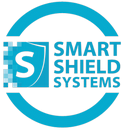Table of content
Commercial DVR security systems are traditional recording devices that capture and store video footage from analog cameras connected through coaxial cables. These systems serve as the backbone for many business surveillance setups, offering reliable monitoring and recording capabilities for various commercial environments.
DVR stands for Digital Video Recorder and processes footage from directly connected cameras before storing it on local hard drives. Businesses choose DVR systems because they provide cost-effective security solutions with proven technology that works well for reliable surveillance needs.
What is a Commercial DVR?
A commercial DVR is a specialized digital video recorder designed to handle the demands of business security environments. These systems record and store video footage from multiple security cameras while providing advanced features for monitoring large facilities.
What Sets Commercial DVRs Apart
Commercial DVRs differ significantly from residential models in their build quality and capabilities. They support more camera inputs, typically ranging from 8 to 64 channels compared to 4-8 channels in home systems.
Business-grade units feature enterprise-level hard drives designed for continuous operation. These drives can run 24/7 without the reliability issues common in consumer hardware.
Enhanced processing power allows commercial systems to handle multiple high-resolution video streams simultaneously. This prevents lag or dropped frames during peak recording periods.
Most commercial models include redundant power supplies and RAID storage options. These features ensure the system continues operating even if individual components fail.

How DVR Security Systems Work
DVR security systems convert analog camera signals into digital format for storage and playback. The process begins when cameras capture footage and transmit it through coaxial cables to the recorder.
The DVR's analog-to-digital converter processes incoming video signals. This conversion allows the system to compress and store footage on internal hard drives.
Motion detection algorithms analyze incoming video feeds in real-time. When movement is detected, the system can trigger recording, send alerts, or activate other connected devices.
Modern commercial DVRs often integrate with video surveillance and cameras to create comprehensive monitoring solutions. Remote access capabilities allow authorized users to view live feeds and recorded footage from any internet-connected device.
Core Components of a Commercial DVR System
The main recording unit houses the system's processing power and storage capacity. Commercial models typically include multiple terabytes of storage space for extended recording periods.
Camera inputs vary by model but range from 4 to 64 channels in most commercial systems. Each input connects to an analog security camera through coaxial cabling.
Power supply units in commercial DVRs are designed for reliability and often include backup options. Some models feature hot-swappable power supplies for maintenance without system downtime.
Network interfaces enable remote monitoring and management capabilities. Ethernet ports connect the DVR to business networks for centralized security management.
Storage components include multiple hard drive bays with RAID configuration options. This setup protects against data loss if individual drives fail during operation.

Types of Commercial Security Camera Systems
Business owners can choose between analog and IP-based camera technologies, each offering different recording methods through DVR or NVR systems. Modern hybrid solutions combine both technologies to meet specific surveillance needs.
Analog Versus IP-Based Systems
Analog security cameras transmit video signals through coaxial cables to recording devices. These traditional systems offer lower resolution footage but remain cost-effective for basic surveillance needs.
Analog systems typically provide 720p or 1080p resolution. Installation requires dedicated coaxial cabling throughout the facility. The cameras connect directly to a central recording unit without network connectivity.
IP cameras deliver significantly higher image quality through digital transmission. These network-connected devices can produce 4K resolution footage with advanced features like motion detection and remote access.
IP-based systems transmit data over existing network infrastructure. Business owners can view live footage remotely through smartphones or computers. These cameras often include built-in analytics and smart detection capabilities.
Feature | Analog Cameras | IP Cameras |
Resolution | 720p-1080p | Up to 4K |
Cabling | Coaxial | Network/PoE |
Remote Access | Limited | Full |
Cost | Lower | Higher |
Differences Between DVR and NVR
Digital video recorders work exclusively with analog security cameras. The DVR processes raw analog signals and converts them to digital format for storage and playback.
DVR systems require direct cable connections from each camera. Processing happens at the recorder level rather than the camera. Storage capacity depends on the hard drive configuration within the DVR unit.
Network video recorders manage IP camera footage through network connections. NVR systems process video signals directly from IP cameras without additional conversion steps.
Network video recorders offer greater flexibility in camera placement. The system can expand easily by adding cameras to the existing network. Processing power distributes between cameras and the NVR unit.
Hybrid Security Solutions
Hybrid systems combine analog and IP technologies within a single surveillance setup. Businesses can upgrade gradually while maintaining existing analog infrastructure.
These solutions allow companies to add IP cameras to current DVR systems through encoder devices. Commercial security camera systems can accommodate both camera types simultaneously.
Hybrid approaches reduce immediate upgrade costs. Organizations can replace analog cameras with IP models over time. The system maintains compatibility with both older and newer camera technologies.
Some hybrid recorders accept both analog and network inputs. This flexibility supports mixed camera installations across different facility areas.

Key Features of Commercial DVR Security Systems
Modern commercial DVR systems deliver powerful recording capabilities, smart detection technology, and round-the-clock monitoring through infrared imaging. These systems provide businesses with reliable surveillance tools that capture clear footage during day and night operations.
High-Resolution Video Recording
Commercial DVR systems support multiple recording resolutions to meet different business surveillance needs. Most modern units record in high-definition formats ranging from 720p to 4K Ultra HD.
Recording Resolution Options:
1080p Full HD: Standard for most commercial applications
4K Ultra HD: Maximum detail for critical monitoring areas
720p HD: Cost-effective option for basic surveillance
Frame rate control allows businesses to balance video quality with storage capacity. Higher frame rates create smoother playback but require more storage space.
Advanced compression technology reduces file sizes without losing important visual details. H.264 and H.265 compression formats help businesses store more footage on their hard drives.
DVR systems offer three main recording modes. Continuous recording captures footage 24/7 for complete coverage. Scheduled recording activates during specific business hours. Motion-activated recording saves storage space by only recording when activity occurs.
Advanced Motion Detection
Motion detection technology triggers recording and alerts when movement occurs in monitored areas. This feature helps businesses focus on important events rather than reviewing hours of empty footage.
Modern DVR systems include person detection capabilities that distinguish between people and other moving objects. This reduces false alarms caused by animals, shadows, or weather conditions.
Motion Detection Features:
Customizable detection zones
Sensitivity adjustment settings
Person vs. object recognition
Instant mobile alerts
Businesses can set up virtual tripwires that trigger alerts when someone crosses predetermined lines. This works well for monitoring entrances, restricted areas, or perimeter boundaries.
Smart analytics filter out unnecessary motion triggers. The system learns normal patterns and only alerts users to unusual activity during business operations.
Night Vision Capabilities
Night vision technology allows commercial DVR systems to record clear footage in complete darkness. Most systems use infrared night vision to illuminate areas without visible light.
Infrared cameras capture black and white images in low-light conditions. They work by detecting heat signatures and using infrared LEDs to light up dark areas. This technology typically provides clear visibility up to 100 feet in total darkness.
Color night vision represents newer technology that maintains color images in low-light situations. These cameras use ambient light and advanced sensors to produce colored footage during nighttime hours.
Night Vision Specifications:
Range: 30-150 feet depending on camera model
Image Quality: High-definition black and white or color
Activation: Automatic switching based on light levels
Some commercial DVR systems combine both infrared and color night vision. They automatically switch between modes based on available lighting conditions throughout the day.

Storage Options and Video Management
Commercial DVR systems offer multiple storage configurations and management tools to handle video footage effectively. These systems support local hard drive storage, cloud backup capabilities, and advanced playback features for efficient video review.
On-Premises Storage Solutions
Digital video recorder systems rely primarily on internal hard drives for storing security footage. Most commercial DVRs come with 2TB to 4TB of pre-installed storage capacity.
Storage requirements depend on camera count, resolution, and recording duration. Professional security systems typically need 6TB to store continuous footage from 8 cameras recording 4K video for one week.
Storage Capacity Planning:
8 cameras (1080p): 2TB for 30 days
8 cameras (4K): 6TB for 7 days
16 cameras (4K): 12TB for 7 days
External storage expansion allows businesses to increase capacity beyond internal limits. Many DVR models support up to 20TB total storage through additional hard drive bays.
Network Attached Storage (NAS) systems provide another option for expanding local storage. These devices connect to the DVR network and offer centralized backup capabilities.
Cloud Storage Integration
Modern commercial DVRs support cloud storage integration for backup and remote access purposes. This dual approach combines local recording reliability with off-site data protection.
Cloud storage solutions offer automatic backup of important footage to remote servers. Businesses can access archived video from any location with internet connectivity.
Cloud Integration Benefits:
Automatic off-site backup
Remote access from mobile devices
Protection against equipment theft
Scalable storage capacity
Bandwidth requirements affect cloud upload speeds and costs. Most systems allow selective upload of motion-triggered events rather than continuous footage.
Monthly subscription fees vary by storage amount and retention period. Typical plans range from $10-50 per month for small business applications.
Video Playback and Export
Video recorder systems include built-in playback software for reviewing recorded footage. Timeline navigation allows users to jump to specific dates and times quickly.
Search functions help locate specific events using motion detection markers or time stamps. Multi-camera playback displays footage from several cameras simultaneously on split screens.
Export features convert video segments into standard formats like MP4 or AVI. These files work with common media players and can be shared with law enforcement or insurance companies.
Export Options:
Single camera clips
Multi-camera synchronized footage
Still image snapshots
Time-lapse compilations
Mobile apps provide remote video playback access from smartphones and tablets. Users can review live feeds and recorded footage while away from the business location.

Remote Access and Monitoring
Modern DVR security systems allow users to view live footage and recordings from anywhere with an internet connection. These systems support both mobile apps and web browsers while requiring proper security measures to protect against unauthorized access.
Remote Viewing Applications
Commercial security camera systems typically include dedicated software applications that connect to DVR units over the internet. These applications display multiple camera feeds simultaneously and allow users to switch between live and recorded footage.
Most DVR manufacturers provide proprietary viewing software for Windows and Mac computers. The software connects to the DVR using the system's IP address and login credentials. Users can view all connected cameras in a grid layout or focus on individual feeds.
Remote access and mobile monitoring options allow business owners to check their properties during off-hours. The applications often include features like digital zoom, snapshot capture, and video playback controls.
Many systems support multiple simultaneous connections. This allows security staff, managers, and owners to monitor the same location from different devices at the same time.
Mobile and Web Access
Smartphone and tablet apps provide convenient access to DVR systems from any location. These mobile applications typically offer the same viewing capabilities as desktop software but with touch-optimized controls.
Web browser access eliminates the need to install specific software on computers. Users simply enter the DVR's web address and log in through their browser. This method works on any device with internet access and a modern web browser.
Mobile apps often include push notifications for motion detection alerts. When cameras detect movement, the system sends instant alerts to connected smartphones. Users can then immediately view live footage to assess the situation.
Business security camera systems with cloud integration offer additional flexibility. These systems store footage on remote servers, making it accessible even if the physical DVR experiences problems.
Security Considerations for Remote Access
DVR systems require strong passwords and regular security updates to prevent unauthorized access. Default passwords should be changed immediately after installation. Complex passwords with numbers, letters, and symbols provide better protection.
Network security plays an important role in remote arm disarm business security systems. Firewalls and VPN connections add extra layers of protection between the DVR and internet users.
Regular firmware updates fix security vulnerabilities in DVR software. Manufacturers release updates to address newly discovered threats and improve system performance. Users should enable automatic updates when available.
Two-factor authentication adds another security layer to remote viewing systems. This requires users to enter both a password and a code from their smartphone before accessing the system. Even if someone obtains the password, they cannot access the cameras without the second authentication factor.

Camera Types and Placement Strategies
Different camera designs serve specific surveillance needs, while proper positioning maximizes coverage and security effectiveness. Indoor and outdoor environments require distinct camera selections based on weather resistance and visibility requirements.
Bullet Cameras Versus Turret Cameras
Bullet cameras feature a cylindrical design with a protruding lens that makes them highly visible to potential intruders. Their elongated shape allows for longer focal lengths and better zoom capabilities compared to other camera styles.
These cameras work well for outdoor installations where weather protection matters. The visible design acts as a deterrent since people can easily spot them from a distance.
Turret cameras have a dome-like appearance that sits close to the mounting surface. Their compact design makes them less noticeable and harder to tamper with than bullet-style models.
Turret cameras offer several advantages:
360-degree rotation during installation
No IR reflection issues
Vandal-resistant design
Better aesthetics for indoor use
Commercial surveillance cameras benefit from turret designs in retail environments where appearance matters. The low-profile mounting reduces visual clutter while maintaining effective monitoring capabilities.
Optimal Camera Placement for Businesses
Professional security camera placement focuses on covering entry points, cash handling areas, and high-traffic zones. Entry doors require cameras positioned to capture faces at a 10-15 foot distance for clear identification.
Cash registers need overhead coverage to monitor transactions and employee activities. Loading docks and storage areas require wide-angle views to track inventory movement.
Priority locations for camera installation:
Main entrances and exits
Point-of-sale terminals
Parking lots and garages
Stairwells and elevators
Storage rooms
CCTV positioning for maximum coverage involves avoiding blind spots and ensuring proper lighting. Cameras should mount 8-10 feet high to prevent tampering while maintaining clear facial recognition.
Corner installations provide the widest field of view for monitoring large spaces. Multiple cameras with overlapping coverage eliminate gaps in surveillance zones.
Outdoor Versus Indoor Camera Selection
Outdoor security cameras need weatherproof ratings of IP65 or higher to withstand rain, snow, and temperature changes. Night vision capabilities become more important for parking lots and perimeter monitoring.
Commercial security cameras designed for exterior use include heating elements to prevent condensation. Vandal-resistant housings protect against intentional damage in accessible locations.
Indoor cameras can prioritize image quality over weather protection. Smaller form factors work better in office environments where aesthetics matter more than durability.
Indoor camera features:
Higher resolution sensors
Better low-light performance
Discreet mounting options
Audio recording capabilities
Temperature-controlled environments allow for more sensitive electronic components in indoor models. Power over Ethernet connections simplify installation without weatherproof electrical considerations.

Wired and Wireless Installations
Commercial DVR systems connect through two main installation methods that affect setup complexity and performance. Wired systems offer stable connections through direct cable links, while wireless configurations provide flexible placement options.
Wired DVR Systems
Wired DVR installations use coaxial or Ethernet cables to connect cameras directly to the recording device. These systems require running cables from each camera location back to the central DVR unit.
The installation process involves drilling holes through walls and ceilings to route cables. Technicians must plan cable paths carefully to avoid electrical interference and maintain a clean appearance.
Installation Requirements:
Coaxial cables for analog cameras
Cat5e or Cat6 cables for IP cameras
Power cables for each camera location
Cable management tools and conduits
Wired systems deliver consistent video quality without signal drops. The direct cable connection eliminates interference from other wireless devices in the building.
These installations work well for permanent security setups where cameras remain in fixed positions. The stable connection supports high-resolution recording and real-time monitoring without delays.
Wireless DVR Configurations
Wireless DVR systems transmit video signals through Wi-Fi networks or dedicated wireless frequencies. Cameras connect to the DVR through radio signals instead of physical cables.
Installation becomes much simpler since technicians only need to mount cameras and connect them to power sources. No cable routing through walls or ceilings is required.
Wireless Setup Benefits:
Quick camera placement changes
Reduced installation labor costs
Access to hard-to-reach locations
Minimal building modifications needed
Wireless security systems offer flexible installation options but depend on strong network signals for reliable operation. Signal strength decreases with distance and obstacles like walls or metal structures.
These configurations work best in buildings with robust Wi-Fi networks. Battery-powered wireless cameras need regular maintenance to replace or recharge power sources.
Role of Power over Ethernet
Power over Ethernet technology combines data transmission and electrical power through a single network cable. This approach simplifies installations by reducing the number of cables needed for each camera.
PoE switches provide both network connectivity and electrical power to connected IP cameras. A single Cat6 cable carries video data and delivers up to 60 watts of power per camera.
PoE System Advantages:
Single cable installation per camera
Centralized power management
Remote power control capabilities
Reduced electrical work requirements
PoE switches eliminate the need for separate power adapters at each camera location. The centralized power distribution makes it easier to add backup power systems for the entire network.
This technology works particularly well for IP camera installations where cameras need both network access and reliable power. The simplified cabling reduces installation time and maintenance requirements.

Smart Analytics and Detection Technology
Modern DVR systems use advanced algorithms to automatically identify people and vehicles in video footage. These systems connect directly with alarm networks to provide immediate notifications when specific events occur.
Person and Vehicle Detection
Smart video analytics transforms traditional DVR systems into intelligent monitoring platforms. These systems can distinguish between humans, vehicles, and other objects moving through camera coverage areas.
Person detection technology analyzes body shapes, movement patterns, and size ratios to identify human activity. The system reduces false alarms by filtering out animals, moving shadows, and environmental changes like swaying trees.
Vehicle detection works similarly but focuses on larger objects with specific movement characteristics. DVR systems can recognize cars, trucks, motorcycles, and other vehicles entering restricted areas or parking zones.
Advanced detection features include:
Direction tracking - monitors which way people or vehicles are moving
Zone crossing - alerts when someone enters specific areas
Loitering detection - identifies when people remain in one location too long
Line crossing - triggers when objects cross predetermined boundaries
Integration with Alarms and Alerts
AI-powered surveillance systems connect detection events directly to notification systems. When the DVR identifies suspicious activity, it immediately sends alerts through multiple channels.
Email notifications provide detailed information about detected events with attached video clips. Text message alerts offer instant communication for urgent situations that require immediate response.
Mobile app integration allows users to receive push notifications on smartphones and tablets. Users can view live footage and recorded clips directly from their mobile devices when alerts trigger.
The system can also activate physical alarms, strobe lights, or automated announcement systems. Integration with existing security infrastructure creates a complete response network that operates without human intervention.
Alert customization lets users set different notification types for various detection scenarios. Business owners can configure quiet notifications for normal hours and loud alarms for after-hours intrusions.

Scalability and Maintenance for Business Security
Modern commercial DVR systems must adapt as companies grow while requiring minimal upkeep to protect investments. Well-maintained systems last 40% longer and experience 62% fewer failures than neglected installations.
Expanding Your Commercial Surveillance System
Commercial security systems offer built-in flexibility for growing businesses. Most DVR units support additional channels, allowing companies to connect more cameras without replacing the entire system.
Channel Expansion Options:
4-channel systems can upgrade to 8 or 16 channels
16-channel DVRs accommodate moderate business growth
32-channel systems handle large facilities
Business security camera systems are designed with scalability in mind to handle large facilities and monitor multiple locations. This design approach reduces long-term costs compared to residential systems.
Storage expansion requires adding larger hard drives or additional storage devices. Many DVRs accept drives up to 10TB, extending recording capacity from weeks to months.
Storage Scaling Considerations:
Calculate storage needs based on camera count and resolution
Higher resolution cameras consume more storage space
Motion-activated recording reduces storage requirements
Hybrid DVR systems accept both analog and IP cameras. This flexibility allows businesses to upgrade gradually rather than replacing all equipment simultaneously.
Ongoing System Maintenance Guidelines
Regular maintenance prevents system failures and extends equipment lifespan. Monthly visual inspections catch problems before they affect security coverage.
Monthly Maintenance Tasks:
Clean camera lenses with microfiber cloths
Check cable connections for looseness or damage
Review recorded footage quality for clarity issues
Test remote access functionality on mobile devices
Hard drive health monitoring prevents data loss. DVR systems typically display storage status and alert users to potential drive failures.
Coaxial cables require periodic inspection for weather damage or physical wear. Outdoor installations face more environmental stress than indoor components.
Quarterly Maintenance Schedule:
Update DVR firmware to latest versions
Verify backup systems function properly
Test motion detection sensitivity settings
Document any system changes or repairs
Commercial security systems offer sophisticated surveillance solutions through advanced analytics and efficient video management software. Regular software updates maintain these advanced features and security patches.

Final Thoughts
Commercial DVR security systems offer businesses reliable video surveillance solutions. These systems work best when paired with analog cameras and provide stable recording capabilities.
Key Benefits:
Cost-effective installation and maintenance
Reliable wired connections reduce signal interference
Scalable systems grow with business needs
Easy integration with existing security setups
Modern commercial security camera systems continue advancing with better video quality and storage options. Businesses can choose between DVR and newer IP-based solutions depending on their needs.
DVR systems work particularly well for companies wanting proven technology. They offer straightforward operation that security teams can manage without extensive training.
Popular Applications:
Retail stores and shopping centers
Office buildings and warehouses
Manufacturing facilities
Parking lots and perimeters
The choice between DVR and cloud-based systems depends on budget and technical requirements. Business surveillance systems today provide more flexibility than ever before.
Companies should evaluate their specific monitoring needs before selecting equipment. Professional installation ensures optimal camera placement and system performance.
DVR systems remain a solid choice for businesses seeking dependable video surveillance. They provide the foundation for effective security monitoring across various industries.

Frequently Asked Questions
What are the top-rated security camera systems for businesses?
The best commercial DVR systems combine reliable recording with high storage capacity. Modern commercial video surveillance systems offer seamless video management and quick incident response capabilities.
Top-rated systems include those with motion detection features and remote viewing options. Many businesses prefer DVR systems because they work without internet connectivity and avoid monthly cloud storage fees.
Professional-grade DVRs typically support 4, 8, 16, or 32 camera inputs. These systems store weeks or months of footage on internal hard drives ranging from 1TB to 8TB or more.
What features distinguish the best commercial outdoor security cameras?
Commercial outdoor cameras need weatherproof housing rated IP65 or IP67 for protection against rain and dust. Night vision capabilities with infrared LEDs allow clear recording in complete darkness.
High-definition resolution of 1080p or 4K provides clear details for identifying people and license plates. Wide-angle lenses cover more area with fewer cameras, reducing overall system costs.
Vandal-resistant dome cameras work well in high-traffic areas where tampering might occur. Some outdoor cameras include built-in heating elements to prevent fogging in cold weather.
How should a business choose an appropriate security camera system for small-scale operations?
Small businesses should consider their specific coverage needs and budget constraints first. A 4-8 camera DVR system typically covers most small retail shops, offices, or restaurants adequately.
Location matters when selecting between analog, HD-over-coaxial, or IP cameras for the DVR system. DVR systems work well for small businesses because they cost less than NVR setups and don't require stable internet.
Consider areas like entrances, cash registers, inventory storage, and parking lots for camera placement. Motion-activated recording saves storage space and makes reviewing footage faster.
What are the benefits of installing wireless security camera systems in a business environment?
Wireless cameras eliminate the need to run cables through walls and ceilings during installation. This reduces installation time and costs, especially in buildings where running wires would be difficult.
However, wireless cameras still need power connections and depend on Wi-Fi signal strength. They may experience interference from other wireless devices or suffer from connectivity issues during peak usage times.
DVR systems typically use wired cameras for more reliable connections. The hardwired approach prevents signal dropouts and provides consistent video quality without bandwidth limitations.
What considerations are important for the installation of security cameras in a commercial setting?
Camera placement should cover all entry points, high-value areas, and blind spots where incidents might occur. Professional installers assess lighting conditions and potential obstructions before mounting cameras.
Cable routing through walls, ceilings, or conduits keeps wiring protected and maintains a professional appearance. Power requirements vary between camera types, with some needing separate power supplies while others use Power over Ethernet.
Commercial surveillance system installers often recommend centralized DVR placement in secure, climate-controlled rooms. This protects recording equipment and makes maintenance easier.
Local regulations may require signage notifying people about video surveillance. Some areas have restrictions on audio recording or cameras pointing toward public spaces.
How does DVR technology integrate with commercial security system infrastructure?
DVR security systems operate on closed-circuit connections that work independently from network infrastructure. This makes them compatible with existing coaxial cable installations in older buildings.
Modern DVRs can connect to networks for remote viewing while maintaining local recording capabilities. Mobile apps allow business owners to monitor live feeds and review recorded footage from smartphones or tablets.
Integration with alarm systems triggers recording when motion detectors or door sensors activate. Some DVRs send email alerts or push notifications when specific events occur during business hours or after closing.
The DVR processes analog camera signals and converts them to digital format for storage. Multiple hard drives can be installed for increased storage capacity or redundancy protection.
Disclaimer: Smart Shield Systems blog content is for general informational and entertainment purposes only and is not professional advice (including security, legal, or insurance advice). Content is provided “as is” and may be inaccurate or outdated; use at your own risk - Smart Shield Systems disclaims warranties and liability to the fullest extent permitted by law, including for third-party links.
OPINION
What are Commercial DVR Security Systems?
Published on September 11, 2025
Disclaimer: Smart Shield Systems blog content is for general informational and entertainment purposes only and is not professional advice (including security, legal, or insurance advice). Content is provided “as is” and may be inaccurate or outdated; use at your own risk - Smart Shield Systems disclaims warranties and liability to the fullest extent permitted by law, including for third-party links.
More Articles
Proudly Serving All of San Diego
Address: 9655 Granite Ridge Dr Suite 200, San Diego, CA 92123
Phone: (844) 477‑7627
Email: office@smartshieldsystems.com
Smart Shield Systems is deeply embedded in the San Diego community and exclusively serves residential and commercial clients within the San Diego area.
Our expert team installs advanced security systems - including alarms, surveillance, smart locks, automation, and wellness monitoring - across neighborhoods such as La Jolla, North Park, Carmel Valley, Mira Mesa, Pacific Beach, University City, Scripps Ranch, Kearny Mesa, Mission Valley, and more.
Let’s start a conversation
Book Your Free Consultation call Now
Contact us:
(844) 477‑7627
9655 Granite Ridge Dr Suite 200, San Diego, CA 92123