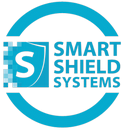Table of content
Your business security system protects valuable assets and employees, but only when it works properly. Regular maintenance keeps commercial security systems running at peak performance and prevents costly failures when protection is needed most.
Properly maintained security systems are three times more reliable than neglected ones, making routine upkeep a smart investment. A structured maintenance strategy catches problems early and extends equipment life while reducing false alarms that waste time and resources.
8 Steps for Conducting a Security Systems Maintenance
Regular maintenance keeps commercial security systems working properly and protects business assets. Following a structured approach ensures nothing gets overlooked during inspections.
1. Schedule Regular Battery Inspections
Check all system batteries for signs of wear, corrosion, or swelling. Replace batteries according to manufacturer recommendations, typically every 2 to 5 years depending on usage.
2. Update Software and Security Patches
Install the latest software updates from security system providers. Contact qualified professionals if unsure about the update process to avoid system vulnerabilities.
3. Test All System Components
Run self-tests on sensors, alarms, and control panels monthly. Verify that each component responds correctly and communicates with the main system.
4. Clean Sensors and Equipment
Remove dust and debris from sensors, cameras, and detection devices. Pay special attention to sensors in dirty environments that may trigger false alarms.
5. Inspect All Wiring Connections
Examine wiring for damage, loose connections, or wear. Replace any damaged cables that could compromise system performance or reliability.
6. Verify Backup Power Systems
Test uninterruptible power supplies and backup generators. Ensure emergency power sources activate properly during simulated power outages.
7. Review Access Control Settings
Check user permissions, access codes, and entry logs. Remove inactive users and update authorization levels as needed for current staff.
8. Document Maintenance Activities
Record all maintenance tasks, test results, and repairs in a logbook. Schedule annual professional inspections to assess overall system health and identify potential issues before they become problems.

What are Commercial Security Systems?
A commercial security system combines multiple devices and technologies to protect businesses from theft, unauthorized access, and safety threats. These systems work together as an integrated network to monitor, detect, and respond to security incidents.
Core Components of Security Systems
Modern commercial security systems include several main components that work together. Surveillance cameras capture video footage of business premises and can record continuously or when motion is detected.
Alarm systems detect unauthorized entry through doors, windows, and other access points. These systems include door sensors, window sensors, motion detectors, and glass break sensors.
Access control systems manage who can enter different areas of a building. They use key cards, fobs, PIN codes, or biometric scanners to grant or deny access.
Control panels serve as the central hub for the entire system. They receive signals from all devices and can trigger alarms, send notifications, or activate other security measures.
Monitoring services provide 24/7 oversight of the security system. When an alarm triggers, monitoring centers can contact authorities or designated personnel immediately.
Integration of Security Devices
Commercial security systems connect all devices through wired or wireless networks. This allows different components to communicate and coordinate responses to security events.
When a door sensor detects unauthorized entry, it can automatically trigger cameras to start recording and sound alarms. The system can also lock down other access points and send alerts to security personnel.
Modern systems often include smartphone apps that let business owners monitor their property remotely. They can view live camera feeds, receive instant alerts, and control system settings from anywhere.
Commercial DVR security systems store and manage video recordings from multiple cameras. Cloud storage options provide backup protection for recorded footage.
Types of Commercial Security Systems
Basic alarm systems focus on detecting break-ins through door and window sensors. These systems typically include sirens and may connect to monitoring services for emergency response.
Surveillance systems emphasize video monitoring with multiple cameras placed throughout business premises. They record activity and can include features like night vision and motion detection.
Access control systems restrict entry to authorized personnel only. Commercial access control panel installation allows businesses to manage multiple entry points and user permissions.
Integrated systems combine all security components into one coordinated network. These comprehensive solutions provide the highest level of protection by linking cameras, alarms, and access controls together.
Fire and safety systems include smoke detectors, carbon monoxide sensors, and emergency notification systems. Many businesses combine these with traditional security features for complete protection.

Why is Regular Security System Maintenance Important?
Regular maintenance prevents costly system failures and protects businesses from security vulnerabilities. Proper upkeep extends equipment life while reducing false alarms and unexpected breakdowns.
Risks of Neglecting Maintenance
Commercial security systems have numerous threats when maintenance gets ignored. Dust accumulation on camera lenses reduces image quality and makes footage useless during incidents.
Sensors become misaligned over time, creating blind spots that intruders can exploit. Weather exposure damages outdoor components, leading to complete system failures when protection is needed most.
Outdated software leaves systems vulnerable to cyber attacks. Hackers target poorly maintained systems with known security flaws that patches could have fixed.
Common maintenance neglect consequences:
False alarms that waste resources
Equipment failures during break-ins
Shortened device lifespans
Higher replacement costs
Legal liability issues
Businesses without regular security system maintenance often discover problems only after security breaches occur. Emergency repairs cost significantly more than scheduled maintenance visits.
Ensuring System Reliability
Reliable commercial security systems require consistent monitoring and testing. Regular inspections catch small problems before they become major failures that compromise building safety.
Testing alarm systems monthly ensures they activate properly during emergencies. Motion detectors need calibration checks to prevent missed intrusions or annoying false triggers.
Battery backup systems must be tested regularly to guarantee power during outages. Without working batteries, entire security networks go offline when electrical power fails.
Maintenance tasks for reliable operation:
Weekly camera lens cleaning
Monthly alarm testing
Quarterly sensor calibration
Annual system software updates
Preventive maintenance schedules help businesses avoid unexpected downtime. Scheduled maintenance visits cost less than emergency service calls and equipment replacements.
Impact on Equipment Lifespan
Proper maintenance significantly extends commercial security equipment life. Clean components operate more efficiently and experience less wear than neglected systems.
Regular cleaning prevents corrosion and moisture damage that destroys electronic components. Dust buildup causes overheating in control panels and recording devices.
Software updates improve system performance and fix bugs that cause premature hardware failure. Updated firmware often includes optimizations that reduce component stress.
Maintenance practices that extend equipment life:
Clean air filters - Prevents overheating
Check connections - Stops electrical damage
Update software - Reduces system crashes
Replace batteries - Prevents power surges

Developing a Security System Maintenance Plan
A well-structured maintenance plan establishes regular schedules, assigns clear responsibilities to team members, and creates detailed procedures that ensure consistent care. Preventive maintenance planning becomes the foundation for keeping security systems operational throughout their lifespan.
Creating Maintenance Schedules
Organizations should create maintenance schedules based on equipment type, environmental conditions, and manufacturer recommendations. High-traffic areas typically require more frequent inspections than low-use zones.
Daily tasks include visual inspections of cameras, checking access control readers, and verifying alarm panel status lights. Weekly activities cover testing backup power systems and reviewing system logs for errors.
Monthly maintenance involves cleaning camera lenses, updating software patches, and testing emergency communication features. Quarterly reviews should include complete system health assessments and performance evaluations.
Environmental factors affect scheduling frequency. Outdoor equipment in harsh weather conditions needs more frequent attention than indoor components in controlled environments.
Assigning Responsibilities
Security maintenance requires designated personnel with specific roles and training levels. Internal staff can handle basic tasks while specialized technicians manage complex repairs.
Security managers oversee the entire maintenance program and coordinate with external service providers. Facility staff perform daily visual inspections and basic cleaning tasks.
IT personnel manage software updates, network connectivity issues, and system integration problems. External contractors handle advanced repairs, warranty services, and specialized equipment maintenance.
Training programs ensure each team member understands their responsibilities and safety procedures. Documentation should clearly outline who performs each task and their required qualifications.
Backup assignments prevent maintenance gaps when primary personnel are unavailable. Cross-training multiple staff members on basic procedures maintains continuity during vacations or emergencies.
Documenting Maintenance Procedures
Detailed documentation ensures consistent maintenance practices across all personnel and locations. Security system maintenance checklists standardize procedures and prevent missed steps.
Step-by-step procedures should include safety precautions, required tools, and expected completion times. Maintenance logs track completed tasks, identified issues, and repair actions taken.
Equipment records maintain installation dates, warranty information, and service histories for each component. Compliance documentation demonstrates adherence to industry standards and regulatory requirements.
Digital documentation systems allow real-time updates and remote access from multiple locations. Mobile apps enable technicians to update records immediately after completing maintenance tasks.
Regular procedure reviews ensure documentation stays current with equipment changes and new technologies. Annual updates incorporate lessons learned and manufacturer recommendation changes.

Visual Inspections and Performance Checks
Regular visual inspections help identify damaged equipment and environmental obstructions that could compromise system performance. Physical inspection and cleaning of hardware prevent false alarms and ensure all devices remain responsive.
Checking Surveillance Cameras and Lenses
Security professionals should examine each camera housing for visible damage, cracks, or loose mounting hardware. Weather exposure can cause deterioration that affects camera stability and image quality.
Lens inspection requires careful attention to dust, dirt, and debris accumulation. Clean lenses with appropriate cleaning solutions and microfiber cloths to maintain clear image capture. Dirty lenses reduce visibility and can trigger false motion alerts.
Camera positioning needs verification during each inspection. Wind, vibration, or tampering can shift camera angles away from intended coverage areas. Operators should test camera movement on PTZ units to confirm smooth operation.
Check cable connections at each camera location for corrosion or loose fittings. Water damage often occurs at connection points and can cause intermittent signal loss. Replace damaged cables immediately to prevent system failures.
Night vision capabilities require testing in low-light conditions. Infrared illuminators should activate automatically when ambient light decreases. Video surveillance and cameras need proper illumination to capture usable footage during nighttime hours.
Inspecting Alarm Devices
Motion detectors need cleaning to remove dust and spider webs that cause false triggers. Use compressed air or soft brushes to clear sensor lenses without damaging sensitive components.
Door and window sensors require gap measurement between magnetic contacts. Gaps larger than manufacturer specifications prevent proper detection. Adjust mounting positions to maintain correct spacing.
Glass break detectors should be tested with manufacturer-approved testing devices that simulate glass breakage sounds. Never use actual glass breaking for testing purposes as this creates safety hazards.
Check all alarm device LED indicators for proper operation. Most devices display steady or blinking lights to show active status. Replace batteries in wireless devices according to manufacturer schedules.
Control panel displays need inspection for error messages or warning codes. Document any system faults and address them promptly to maintain full security coverage.
Test backup power systems by simulating power outages. Battery backup units should maintain alarm system operation for specified durations without external power sources.
Testing Access Control Mechanisms
Card readers require cleaning of contact points and scanning surfaces to prevent read errors. Debris in card slots can damage access cards and cause entry failures.
Electronic locks need testing with valid credentials to confirm proper engagement and release. Listen for unusual sounds that might indicate mechanical wear or obstruction.
Door strike alignment affects lock performance and security effectiveness. Misaligned strikes allow doors to appear locked while remaining accessible. Adjust strike plates to ensure complete engagement with lock bolts.
Access control and smart locks require software updates to maintain security protocols. Check for firmware updates that address security vulnerabilities or improve functionality.
Test emergency override procedures to ensure authorized personnel can gain access during system failures. Manual key overrides should operate smoothly without excessive force.
Verify that access logs record entry and exit events accurately. Compare physical observations with electronic records to identify any logging discrepancies that could indicate system problems.

Testing and Calibrating System Components
Regular testing confirms all security components work properly while calibration prevents false alarms and maintains accurate sensor readings. Both processes help identify problems before they compromise business security.
Regularly Testing Motion Detectors
Motion detectors require monthly testing to verify proper operation and coverage areas. Walk through each detection zone at different speeds to confirm the sensor triggers correctly.
Test detectors at various times of day since lighting changes can affect performance. Document any areas where detection seems weak or inconsistent.
Testing checklist for motion detectors:
Walk test each zone monthly
Check LED indicators during activation
Verify coverage patterns match original installation
Test different walking speeds and directions
Record response times for each detector
Regular inspections help detect hardware malfunctions that could create security gaps. Replace batteries in wireless detectors according to manufacturer schedules.
Calibrating Sensors and Alarms
Sensor calibration prevents false alarms while maintaining proper sensitivity levels. Temperature changes and environmental factors affect sensor performance over time.
Professional calibration inspections verify equipment meets manufacturer specifications. Schedule these annually or after any significant environmental changes.
Common calibration adjustments:
Motion sensor sensitivity levels
Glass break detector frequency ranges
Door contact alignment
Camera focus and exposure settings
Environmental factors like new furniture or lighting changes require sensor recalibration. False alarms often result from improper calibration rather than equipment failure.
Test alarm volumes and tones after calibration to verify proper notification levels. Emergency responders need clear, audible signals to respond effectively.

Maintaining Power Supplies and Backup Systems
Security systems depend on consistent power to function properly during emergencies and power outages. Regular maintenance of UPS units and battery monitoring prevents system failures when protection matters most.
Inspecting UPS and Backup Power
Commercial security systems require regular inspection of UPS systems to maintain reliable operation. Facility managers should check power supply connections monthly for signs of corrosion or loose wiring.
Visual inspections reveal damaged cables, burnt components, or overheating issues. Technicians should verify that backup generators start properly and transfer switches operate smoothly during power transitions.
Monthly UPS Inspection Tasks:
Check display panels for error messages
Test transfer switch functionality
Inspect ventilation and cooling systems
Verify proper grounding connections
Load bank testing confirms that backup power systems can handle full security system loads during actual outages. These tests should occur quarterly to identify potential problems before they cause system failures.
Modern UPS units include monitoring systems that track voltage levels and operational status. Administrators should review these logs regularly to spot trends that indicate declining performance or upcoming maintenance needs.
Monitoring Battery Life
Battery systems require scheduled replacement to prevent security system downtime during power failures. Most commercial backup power systems use sealed lead-acid batteries that typically last three to five years.
Temperature affects battery performance significantly. Storage areas should maintain temperatures between 68-77°F for optimal battery life and capacity retention.
Battery Testing Schedule:
Monthly: Visual inspection for swelling or leakage
Quarterly: Voltage testing under load conditions
Annually: Full capacity discharge testing
Bi-annually: Internal resistance measurements
Replacement indicators include reduced backup time, swollen battery cases, or voltage readings below manufacturer specifications. Facilities should maintain spare batteries on-site to minimize downtime during replacements.
Battery monitoring software can automate testing schedules and alert maintenance teams when batteries approach end-of-life conditions. This proactive approach prevents unexpected failures that could leave security systems without backup power protection.

Updating Security System Software and Firmware
Regular software and firmware updates protect commercial security systems from cyber threats and improve system performance. These updates address security vulnerabilities and add new features that keep systems running at peak efficiency.
Scheduling Software Updates
Business owners should establish a regular schedule for software updates and security patches. Most security system providers release updates quarterly or monthly.
Companies can set up automatic notifications from their security provider to stay informed about new releases. This prevents missing important security patches that could leave systems exposed.
Best practices for scheduling include:
Check for updates monthly
Install security patches within 48 hours of release
Schedule updates during off-peak business hours
Test updates on a small system section first
Professional installation services help businesses that lack technical expertise. Many security companies offer maintenance contracts that include regular software updates as part of their service packages.
Documentation of all update activities helps track system history and troubleshooting efforts. Keep records of update dates, version numbers, and any issues encountered during installation.
Managing Firmware Updates
Firmware updates can be more complex than software updates because they involve multiple system components. Each device may update on different schedules, making coordination challenging.
Security cameras, sensors, and control panels often have separate firmware that requires individual attention. System administrators must track each component's current version and update requirements.
Firmware management steps:
Create an inventory of all system devices
Note current firmware versions for each component
Check manufacturer websites for available updates
Plan update sequence to avoid system downtime
Manufacturers release firmware updates to fix bugs and close security vulnerabilities. Delayed updates can leave systems open to cyber attacks or cause device malfunctions.

Preventative Maintenance and Proactive Repairs
Early detection of system problems and regular equipment upkeep prevent costly security failures and extend system lifespan. Maintenance teams can identify warning signs before they become major issues and address normal wear patterns through scheduled repairs.
Identifying Early Warning Signs
Commercial security systems display specific indicators when components begin to fail. Surveillance cameras may produce blurry images, show flickering displays, or develop dark spots on recordings.
Access control systems often exhibit delayed response times when scanning cards or badges. Door locks may struggle to engage properly or produce unusual sounds during operation.
Common warning signs include:
Intermittent connectivity issues with network devices
Slower system response times than normal
Unusual error messages in software logs
Physical damage like loose wires or corroded connections
Motion detectors frequently trigger false alarms when sensors become dirty or misaligned. Control panels may display error codes or warning lights that indicate specific component problems.
Temperature changes affect electronic components over time. Systems installed in extreme environments show stress through frequent reboots or unexpected shutdowns.
Regular monitoring helps commercial security maintenance teams spot these patterns early. Documentation of system behavior creates baseline measurements for comparison.
Addressing Equipment Wear and Tear
Physical security equipment degrades through normal daily use and environmental exposure. Camera lenses collect dust and moisture that reduces image quality over time.
Battery backup systems lose capacity after repeated charge cycles. Most security system batteries require replacement every 3-5 years depending on usage patterns.
Maintenance schedule for common wear items:
Camera lens cleaning: Monthly
Battery testing: Quarterly
Cable inspection: Semi-annually
Firmware updates: As released
Outdoor components face additional challenges from weather conditions. Rain, snow, and temperature fluctuations cause faster deterioration of housing seals and electronic circuits.
Moving parts in motorized cameras and automatic doors need regular lubrication. Worn components create friction that leads to premature failure without proper maintenance.
Preventative maintenance activities should occur quarterly for optimal system performance. This proactive approach prevents security threats from exploiting system vulnerabilities during equipment downtime.

Managing and Reducing False Alarms
False alarms waste resources and can lead to delayed responses during real emergencies. Proper system configuration and understanding common triggers help businesses maintain reliable security monitoring.
Common Causes of False Alarms
Equipment malfunctions top the list of false alarm triggers in commercial buildings. Sensors collect dust over time, which interferes with their ability to detect motion accurately.
Environmental factors create many unnecessary alerts. Temperature changes from heating and cooling systems can trigger motion detectors. Strong winds moving objects near windows or doors also activate sensors.
User errors account for nearly 80% of all false alarms in business security systems. Employees forget to disarm systems before entering buildings. Staff members also accidentally trigger sensors by walking through protected areas during armed periods.
Poor sensor placement leads to frequent false alerts. Motion detectors positioned near air vents detect air movement. Sensors placed too close to windows pick up movement from outside the building.
Animals and insects cause unexpected activations. Small creatures moving through detection zones fool sensors into thinking intruders are present.
Best Practices for Alarm System Configuration
Regular maintenance schedules prevent most equipment-related false alarms. Monthly cleaning of sensors removes dust and debris that interfere with normal operation. Technicians should check all connections and replace batteries before they fail.
Proper sensor positioning reduces environmental triggers significantly. Motion detectors work best when mounted 8-10 feet high and angled downward. Avoid placing sensors near heating vents, windows, or areas with moving objects like plants.
Training all authorized users prevents human error activations. Staff should know proper arming and disarming procedures. Everyone with system access needs to understand entry and exit delays.
User Training Checklist:
Proper code entry techniques
Understanding delay timers
Recognizing system status indicators
Emergency procedures for accidental activation
Alarm monitoring services can implement verification procedures before dispatching emergency responders. Video verification confirms real threats before authorities arrive.
Sensitivity adjustments help systems ignore minor environmental changes. Modern sensors allow technicians to fine-tune detection levels based on each location's specific conditions.

System Documentation and Maintenance Records
Proper record keeping transforms routine maintenance into actionable intelligence that prevents failures and extends equipment life. Organizations that maintain detailed logs can predict problems before they occur and reduce downtime by up to 30%.
Tracking Inspections and Interventions
Maintenance teams must document every inspection with precise timestamps and findings. Each entry should include the technician's name, equipment tested, and specific conditions observed during the visit.
A commercial security systems maintenance checklist ensures no component gets overlooked. The checklist should cover cameras, sensors, control panels, backup batteries, and communication links.
Daily Log Requirements:
System status checks
Battery voltage readings
Camera functionality tests
Sensor response times
Network connectivity status
Digital maintenance platforms store photos of damaged components alongside repair notes. These visual records help technicians identify recurring issues and track component degradation over time.
Intervention records must specify parts replaced, labor hours, and root cause analysis. This data reveals patterns that indicate when preventive replacement becomes more cost-effective than reactive repairs.
Optimizing Future Maintenance Strategies
Historical maintenance data identifies the optimal service intervals for each system component. Facilities that analyze their records typically extend equipment life by 20-40% compared to those using generic schedules.
Trending analysis reveals which components fail most frequently under specific environmental conditions. Security managers can then adjust maintenance frequency for high-risk areas while reducing unnecessary service calls for stable zones.
Performance Metrics to Track:
Mean time between failures
Average repair costs per component
System downtime duration
Response time to alerts
Parts inventory turnover
Comprehensive records of all maintenance activities enable data-driven budget planning. Organizations can predict annual maintenance costs and justify equipment upgrades based on repair frequency trends.

Final Thoughts
Regular maintenance keeps commercial security systems working properly and protects businesses from threats. Properly maintained security systems are three times more reliable than those that get ignored.
Companies should create a detailed maintenance schedule with regular inspections, testing, and cleaning. This schedule must include both daily checks and yearly upgrades.
Quick maintenance tasks businesses can handle:
Clean camera lenses weekly
Test alarm systems monthly
Check battery levels regularly
Remove obstructions from cameras
More complex work like software updates and full system diagnostics requires professional help. Partnering with trusted security system providers ensures thorough inspections and proper repairs.
The cost of maintenance varies based on system complexity and service contracts. However, regular inspections, software updates, and hardware replacements are worthwhile investments in protecting valuable assets.
Businesses that skip maintenance face higher risks of system failures during important moments. Routine care prevents expensive emergency repairs and extends equipment life.
Smart companies treat security maintenance as an ongoing responsibility rather than a one-time task. This approach delivers better protection and maximizes return on security investments.
Frequently Asked Questions
What are the recommended practices for regular maintenance of a commercial security system?
Battery replacement and regular inspection form the foundation of proper maintenance practices. Businesses should schedule weekly checks of surveillance cameras, alarm systems, and access control points.
Clean camera lenses weekly to remove dust and debris that can obstruct visibility. Test all door and window sensors to verify they trigger alarms correctly when activated.
Monthly tasks include backing up security footage and access logs to cloud storage or off-site locations. Inspect access control systems including card readers, biometric scanners, and door mechanisms for proper operation.
Physical barriers like fences and gates require quarterly inspection for damage, rust, or structural weaknesses. Lubricate gate hinges, rollers, and tracks to prevent wear and maintain smooth operation.
How often should a comprehensive check of a commercial security system be performed?
Full system diagnostics should be conducted quarterly to test all cameras, alarms, access controls, and other components. This frequency allows businesses to identify and resolve issues before they compromise security.
Weekly maintenance covers basic operations like camera cleaning and alarm testing. Monthly tasks include data backups and access control inspections.
Annual evaluations focus on system improvements and technology upgrades. Businesses should assess gaps in coverage and evaluate new security solutions during these yearly reviews.
Studies show that properly maintained security systems are three times more reliable than neglected ones. Regular maintenance schedules prevent system failures during critical moments.
What steps are involved in the maintenance of an integrated security system?
Start with visual inspection of all hardware components including cameras, sensors, control panels, and physical barriers. Clean camera lenses and check for obstructions that could block surveillance coverage.
Test each system component individually before checking integration points. Verify that access control systems communicate properly with alarm systems and surveillance cameras.
Review access logs and security footage for unusual patterns or unauthorized entry attempts. Check that all data flows correctly between integrated components.
Update software and firmware across all connected devices to maintain compatibility. Test system integration after updates to prevent malfunctions or communication failures.
What should be included on a checklist for commercial security system maintenance?
Weekly tasks include cleaning camera lenses, testing alarm sensors, and checking camera positioning for blind spots. Verify that all surveillance cameras cover intended areas without obstructions.
Monthly checklist items include testing access control systems, backing up security data, and inspecting card readers and biometric scanners. Check access logs for unauthorized attempts or unusual activity patterns.
Quarterly maintenance involves full system diagnostics, software updates, and physical barrier inspections. Inspect fencing for damage, gaps, or weak points that could compromise perimeter security.
Annual tasks include evaluating system performance, identifying improvement opportunities, and planning technology upgrades. Review security coverage areas and assess new threats or vulnerabilities.
How can one ensure the reliability and functionality of video surveillance cameras in a security system?
Clean camera lenses weekly using appropriate cleaning solutions to maintain clear image quality. Check camera housings for cracks, loose fittings, or weather damage that could affect performance.
Verify camera positioning covers intended surveillance areas without blind spots. Adjust camera angles if vegetation growth or structural changes block important sight lines.
Test camera functionality by reviewing recorded footage for image clarity and proper motion detection. Replace cameras showing signs of degradation like blurry images or color distortion.
Monitor camera connectivity to recording systems and ensure backup power sources function during outages. Check that cameras trigger alerts correctly when motion is detected in secured areas.
What protocols should be followed for updating software and firmware in a commercial security system?
Schedule software updates during off-peak hours to minimize disruption to security monitoring. Create system backups before installing any updates to enable rollback if problems occur.
Check for software updates quarterly and install them promptly to address security vulnerabilities. Update firmware for cameras, access control systems, and alarm components simultaneously.
Test all system functions after updates to verify compatibility and proper operation. Check that integrated systems still communicate correctly after software changes.
Document all updates including version numbers, installation dates, and any configuration changes made. Maintain update logs to track system changes and troubleshoot future issues.
Disclaimer: Smart Shield Systems blog content is for general informational and entertainment purposes only and is not professional advice (including security, legal, or insurance advice). Content is provided “as is” and may be inaccurate or outdated; use at your own risk - Smart Shield Systems disclaims warranties and liability to the fullest extent permitted by law, including for third-party links.
HOW TO
How to Conduct Commercial Security Systems Maintenance
Published on September 14, 2025
Disclaimer: Smart Shield Systems blog content is for general informational and entertainment purposes only and is not professional advice (including security, legal, or insurance advice). Content is provided “as is” and may be inaccurate or outdated; use at your own risk - Smart Shield Systems disclaims warranties and liability to the fullest extent permitted by law, including for third-party links.
More Articles
Proudly Serving All of San Diego
Address: 9655 Granite Ridge Dr Suite 200, San Diego, CA 92123
Phone: (844) 477‑7627
Email: office@smartshieldsystems.com
Smart Shield Systems is deeply embedded in the San Diego community and exclusively serves residential and commercial clients within the San Diego area.
Our expert team installs advanced security systems - including alarms, surveillance, smart locks, automation, and wellness monitoring - across neighborhoods such as La Jolla, North Park, Carmel Valley, Mira Mesa, Pacific Beach, University City, Scripps Ranch, Kearny Mesa, Mission Valley, and more.
Let’s start a conversation
Book Your Free Consultation call Now
Contact us:
(844) 477‑7627
9655 Granite Ridge Dr Suite 200, San Diego, CA 92123