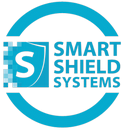Table of content
Commercial DVR security systems provide businesses with reliable video surveillance and recording capabilities to protect their property and assets. These systems use digital video recorders to capture and store footage from multiple security cameras, offering businesses an affordable way to monitor their premises around the clock.
The top commercial DVR security systems combine high-definition recording, remote access capabilities, and expandable storage to meet various business security needs. Modern DVR systems support multiple camera types and provide features like motion detection, night vision, and smartphone connectivity for remote monitoring.
What are The Best Commercial DVR Security Systems?
Commercial DVR systems record and store footage from analog security cameras. These systems work well for businesses that need reliable video surveillance without complex network setups.
The Night Owl 10-camera, 16-channel system leads the market with built-in spotlights and sirens. This system includes human detection and face recognition without monthly fees.
Top Commercial DVR Features:
4K Ultra HD recording capability
Weather-resistant IP65 or IP66 ratings
Person and vehicle detection
Night vision with infrared technology
Mobile app access for remote viewing
The Defender 16-channel DVR system comes complete with 16 analog cameras. All cameras record 4K footage and include color night vision with built-in spotlights.
Storage Requirements by Business Size:
Business Type | Recommended Storage | Recording Duration |
Small Office | 2-4TB | 1-2 weeks |
Retail Store | 4-8TB | 2-4 weeks |
Warehouse | 8-12TB | 4-6 weeks |
DVR systems cost less than IP camera networks. They use coaxial cables that many buildings already have installed.
Most commercial DVR systems support 8-16 channels for future expansion. Business security camera systems typically need room to add more cameras as companies grow.
Modern DVR systems include mobile apps for live viewing and playback. Business owners can check footage from anywhere using their smartphones or tablets.

Choosing The Right Commercial DVR Security System
Selecting the right DVR system depends on matching technical specifications to business requirements. Storage capacity, channel count, and expansion options directly impact long-term surveillance effectiveness.
Key Considerations for Business Use
A commercial security camera system must handle demanding business environments. The system should support continuous recording, remote access, and reliable performance during peak hours.
Weather resistance matters for outdoor cameras. Look for IP67 ratings that protect against dust and water damage. This ensures cameras work properly in rain, snow, and extreme temperatures.
Motion detection features reduce storage usage and make finding footage easier. Modern systems offer person detection, vehicle detection, and face recognition. These smart features filter out false alarms from moving trees or shadows.
Power requirements vary between systems. Some use coaxial cables for power and data transmission. Others need separate power supplies for each camera location.
Remote viewing capabilities allow managers to check cameras from any location. Mobile apps and web browsers should provide live streaming and playback options. This flexibility improves security monitoring without requiring on-site presence.
Determining Required Storage Capacity
Storage needs depend on several factors that affect how much space recorded footage requires. The best commercial security camera systems typically include pre-installed hard drives ranging from 2TB to 4TB.
Recording resolution directly impacts storage usage:
4K cameras use approximately 850MB per hour per camera
1080p cameras use roughly 200MB per hour per camera
720p cameras require about 100MB per hour per camera
Continuous recording versus motion-activated recording changes storage calculations significantly. Motion detection can reduce storage needs by 70-80% compared to 24/7 recording.
Most businesses need one week of footage storage minimum. For eight 4K cameras recording continuously, this requires approximately 6TB of storage space. Adding extra storage capacity prevents losing important footage during busy periods.
Maximum storage capacity varies by DVR model. Entry-level systems support up to 6TB, while professional systems handle 12TB to 20TB of total storage.
Channel Numbers and Scalability
Channel count determines how many cameras the surveillance system can support simultaneously. A 16-channel DVR handles up to 16 cameras, while an 8-channel system supports eight cameras maximum.
Business growth often requires adding more cameras over time. Choosing a system with extra channels provides room for expansion without replacing the entire setup. For example, installing an 8-camera system on a 16-channel DVR leaves eight channels available for future additions.
Channel requirements by business size:
Small retail stores: 4-8 channels
Medium offices: 8-16 channels
Large facilities: 16-32 channels
Some DVR systems allow mixing different camera types on the same recorder. This flexibility helps businesses upgrade gradually rather than replacing all cameras simultaneously.
Power over Ethernet (PoE) support simplifies installation by sending power and data through single cables. DVRs with built-in PoE switches reduce equipment costs and installation complexity for IP camera systems.

Key Features of Leading DVR Security Systems
Modern commercial DVR systems deliver advanced recording capabilities with flexible resolution options and continuous monitoring features. These systems support multiple camera types and recording formats to meet diverse business security needs.
Resolution: 1080p and 4K Options
Commercial DVR systems typically offer both 1080p resolution and 4K resolution recording capabilities. The best commercial-grade security camera systems now feature 4K Ultra HD cameras that capture footage at 3840x2160 pixels.
1080p resolution provides clear video quality at 1920x1080 pixels. This option works well for most business applications and requires less storage space than higher resolutions.
4K resolution delivers four times more detail than 1080p systems. Business owners can zoom into recorded footage without losing image clarity, making suspect identification easier.
Storage requirements vary significantly between resolutions:
Resolution | Storage per Camera (24hrs) | Weekly Storage (8 cameras) |
1080p | ~30GB | ~1.7TB |
4K | ~120GB | ~6.7TB |
Most modern DVR systems automatically adjust recording quality based on available storage. Motion-activated recording reduces storage needs while maintaining security coverage.
24/7 Continuous Recording and Modes
24/7 continuous recording captures footage around the clock without interruption. This mode provides complete security coverage but requires substantial storage capacity and regular maintenance.
Commercial DVR systems offer multiple recording modes beyond continuous operation. Motion detection recording activates cameras only when movement occurs, significantly reducing storage requirements.
Scheduled recording allows businesses to record during specific hours. Many retailers use this feature to monitor operations during business hours while reducing overnight storage usage.
Event-triggered recording responds to alarms, door sensors, or other security devices. This smart recording mode captures footage when actual security events occur rather than routine activity.
Hybrid DVR and Analog/HD/IP Compatibility
Hybrid DVR systems support multiple camera connection types simultaneously. Businesses can connect analog cameras, HD cameras, and IP cameras to the same recording device.
Analog DVR systems work with traditional coaxial cable cameras. These older systems remain popular due to lower costs and existing infrastructure compatibility.
Digital IP cameras connect through network cables and offer advanced features like remote viewing and higher resolutions. Hybrid systems allow gradual upgrades from analog to digital cameras.
Connection compatibility includes:
BNC connectors for analog cameras
Ethernet ports for IP cameras
HDMI/VGA outputs for monitor connections
USB ports for backup storage
Modern hybrid systems automatically detect camera types and configure recording settings. This plug-and-play functionality simplifies installation and reduces setup time for security technicians.

Security Camera Types and Optimal Setup
DVR systems work with different camera types that offer unique advantages for business surveillance. Understanding analog versus IP technology, CCTV integration options, and weatherproof ratings helps businesses choose the right setup for their security needs.
Analog Cameras vs IP Cameras
Analog cameras connect directly to DVR systems using coaxial cables and deliver reliable video footage without network complications. These cameras transmit video signals in real-time with no delay or lag issues.
Analog Camera Benefits:
Lower upfront costs compared to IP systems
Simple installation using existing coaxial wiring
No network bandwidth requirements
Compatible with most DVR recorders
IP cameras send digital video over network cables or wireless connections. They typically offer higher resolution options but require more complex network setup.
IP Camera Advantages:
Higher resolution capabilities up to 4K
Advanced features like digital zoom
Power over Ethernet (PoE) options
Remote configuration abilities
Modern DVR systems can handle both analog and IP cameras simultaneously. This hybrid approach lets businesses upgrade gradually without replacing entire systems.
Resolution Comparison:
Camera Type | Max Resolution | Cable Type | Power Requirements |
Analog | 5MP | Coaxial | Separate power adapter |
IP | 4K+ | Ethernet | PoE or separate adapter |
CCTV and Analog CCTV Integration
CCTV systems integrate seamlessly with DVR recorders through standardized connections and protocols. Analog CCTV cameras use established technology that works with multiple DVR brands and models.
Common CCTV Formats:
HDCVI: Supports up to 4K resolution over coaxial cables
AHD: Delivers 1080p quality with long cable runs
TVI: Offers good image quality and compatibility
CVBS: Traditional analog format for basic surveillance
Most commercial security camera systems support multiple CCTV formats on single DVR units. This flexibility allows businesses to mix different camera types based on location requirements.
Analog CCTV cameras work well for businesses with existing coaxial infrastructure. Installation costs stay lower when using current wiring systems.
Modern CCTV integration includes features like audio transmission and PTZ control through single coaxial cables. These capabilities expand surveillance options without additional wiring needs.
Weather Resistance and IP Ratings
Outdoor security cameras need proper IP ratings to withstand environmental conditions and maintain reliable operation. IP ratings indicate protection levels against dust and water intrusion.
Common IP Rating Standards:
IP65: Dust-tight with water jet protection
IP66: Complete dust protection plus high-pressure water resistance
IP67: Dust-tight and waterproof up to 1 meter depth
Weather resistance features include metal housings, sealed cable connections, and temperature-rated components. Quality outdoor cameras operate in temperatures from -22°F to 140°F.
Weather Protection Elements:
Vandal-resistant housings
Corrosion-resistant materials
UV-stable plastic components
Sealed junction boxes
Indoor cameras typically require IP20 ratings for basic dust protection. Warehouse environments may need higher ratings due to airborne particles.
Installation Considerations:
Mount cameras under eaves when possible
Use weatherproof cable connectors
Install surge protectors for electrical storms
Position cameras to avoid direct sunlight glare
Proper weather protection extends camera lifespan and reduces maintenance requirements for business surveillance systems.

Advanced Surveillance Capabilities
Modern DVR systems offer intelligent detection features that can identify specific objects and people automatically. These systems also provide clear footage in low-light conditions and can capture detailed information like license plates.
Motion Detection and Vehicle Detection
Smart motion detection features help businesses reduce false alarms by focusing on relevant activity. Most commercial DVR systems can distinguish between people, vehicles, and other objects.
Advanced Detection Types:
Person Detection - Identifies human movement and ignores pets or weather
Vehicle Detection - Monitors parking areas and loading docks
Face Detection - Records facial features for identification purposes
These features work without monthly subscription fees on most systems. The DVR analyzes video footage in real-time and sends alerts only when specific targets are detected.
Business owners can set detection zones to monitor specific areas. This allows the system to ignore movement in less important areas while staying alert to activity near entrances or valuable equipment.
Night Vision and Color Night Vision
Most commercial DVR systems include infrared night vision with ranges up to 100 feet. Color night vision capabilities use low-light sensors or built-in spotlights to capture full-color footage in dark conditions.
Night Vision Options:
Infrared (IR) - Black and white footage in complete darkness
Spotlight-Based - Uses LED lights to illuminate areas for color recording
Low-Light Sensors - Captures color footage without additional lighting
Infrared night vision works well for basic monitoring needs. Color night vision provides better detail for identifying suspects or reading license plates after dark.
Many systems combine both technologies to give users flexibility. Cameras switch between infrared and color modes based on available light levels.
License Plate Capture and Smart Features
Commercial DVR systems can capture license plate numbers from moving vehicles during day and night hours. This requires cameras with high resolution and proper positioning at entry and exit points.
Smart Capture Features:
Automatic Number Recognition - Reads and stores license plate data
Heat Map Analysis - Tracks movement patterns over time
Object Detection - Identifies specific items or behaviors
The system stores license plate information in a searchable database. Security personnel can quickly find footage of specific vehicles or create watch lists for banned plates.
Smart features also include audio recording through integrated microphones. Some systems can trigger sirens or voice warnings when unauthorized activity is detected.

Remote Access and System Management
Modern commercial DVR systems provide robust remote access capabilities through mobile applications and desktop software platforms. These solutions enable business owners to monitor their properties from any location while receiving instant alerts about security events.
Mobile Apps and Remote Viewing
Commercial security camera systems now include dedicated mobile applications that transform smartphones and tablets into powerful monitoring devices. These apps connect directly to DVR systems through secure internet connections.
Business owners can view live camera feeds from multiple locations simultaneously. The apps display high-definition video streams with smooth playback quality. Most applications support pinch-to-zoom functionality for examining specific areas in detail.
Common mobile app features include:
Multi-camera grid viewing
Digital zoom controls
Two-way audio communication
Video playback and scrubbing
Screenshot and video clip saving
The apps work on both iOS and Android devices. They automatically adjust video quality based on internet connection speed. Users can switch between cellular data and Wi-Fi networks without losing connection to their security system.
Desktop Software and Push Notifications
Video management software provides advanced control capabilities through computer-based platforms. These desktop applications offer more detailed system management tools than mobile apps.
The software displays camera feeds in customizable layouts with drag-and-drop positioning. Users can create specific viewing arrangements for different monitoring scenarios. Advanced search functions help locate recorded footage using time stamps and motion detection markers.
Desktop software typically includes:
Advanced playback controls
Backup and export functions
User permission management
System health monitoring
Camera configuration settings
Push notifications alert users immediately when motion detection or alarm triggers activate. These alerts appear on both mobile devices and desktop computers. The notifications include timestamps and camera locations for quick incident response.
Users can customize notification settings for different times and days. Remote arm and disarm capabilities allow managers to control system activation schedules from anywhere.

Recording Options and Storage Solutions
Commercial DVR systems offer flexible storage capacity ranging from 1TB to 16TB or more, with many supporting external expansion. Recording modes include 24/7 continuous capture or motion-triggered events that conserve space.
Expandable Storage Capabilities
Most commercial DVR systems support multiple drive bays for storage expansion, typically ranging from 2 to 16 internal slots. Standard configurations start with 1-4TB drives but can scale to massive capacities.
Internal Expansion Options:
4-bay systems: Up to 32TB total capacity
8-bay systems: Up to 64TB total capacity
16-bay systems: Up to 128TB total capacity
External storage solutions provide additional flexibility through eSATA or USB connections. Network-attached storage (NAS) integration allows businesses to centralize video data across multiple locations.
RAID configurations protect against drive failures while maintaining recording operations. RAID 5 and RAID 6 offer redundancy with minimal storage overhead.
Storage Planning Factors:
Camera resolution (1080p vs 4K)
Frame rates (15fps vs 30fps)
Compression standards (H.264 vs H.265)
Required retention periods
Continuous Recording vs Motion-Activated Recording
Continuous recording captures every moment but requires significant storage capacity. A single 4MP camera recording at 3.5 Mbps consumes approximately 37GB per day.
Continuous Recording Benefits:
Complete timeline coverage
No missed events
Regulatory compliance support
Court-admissible evidence
Motion-activated recording reduces storage needs by 30-70% depending on activity levels. Advanced systems combine both methods using dual-stream technology.
Motion Recording Features:
Adjustable sensitivity settings
Pre and post-event buffers
Smart detection (people vs vehicles)
Scheduling options for different time periods
Many commercial systems offer hybrid approaches that record continuously during business hours and switch to motion detection after closing. This strategy balances storage efficiency with security coverage needs.
Storage requirements vary dramatically between recording modes. A 16-camera system using motion detection might need 8TB for 30 days, while continuous recording could require 25TB or more.

Installation and System Integration
Setting up a commercial DVR security system requires careful planning for cable connections and deciding between self-installation or professional help. Modern systems must work seamlessly with existing security infrastructure while maintaining reliable wired connections.
DIY Installation vs Professional Installer
Business owners can choose between installing DVR systems themselves or hiring trained technicians. DIY installation works well for smaller setups with basic camera layouts and straightforward wiring needs.
Self-installation saves money on labor costs but requires technical knowledge of camera positioning and system configuration. Most DVR manufacturers provide detailed manuals and video tutorials to guide users through the process.
Professional installation offers expertise in camera placement, cable management, and system optimization. Trained technicians understand best practices for CCTV security system installation including proper mounting heights and angles for maximum coverage.
Complex commercial properties with multiple floors or buildings benefit from professional expertise. Installers can identify potential blind spots and recommend optimal camera locations that business owners might overlook.
Coaxial Cables and Wired Connectivity
DVR systems rely on coaxial cables to transmit video signals from cameras to the recording unit. These cables provide stable connections that don't depend on wireless networks or internet connectivity.
Standard coaxial cables maintain signal quality up to 300 feet without additional equipment. Beyond this distance, video quality degrades and may require signal boosters or repeaters.
RG59 and RG6 cables are the most common types used in commercial DVR installations. RG6 offers better performance over longer distances while RG59 works well for shorter runs under 200 feet.
Power cables run alongside coaxial lines to supply electricity to each camera. Many installations use siamese cables that combine both video and power transmission in a single protective jacket.
Integrating With Existing Infrastructure
Modern DVR systems can connect with existing security equipment like alarm panels and access control systems. This integration creates a unified security platform that responds to multiple types of events.
Older analog cameras often work with newer DVR units, allowing businesses to upgrade gradually without replacing all equipment at once. Compatibility depends on the camera's video output format and the DVR's input capabilities.
Network connectivity allows DVR systems to send alerts and enable remote viewing through smartphones or computers. Ethernet ports on DVR units connect to existing business networks for internet access.
Storage integration options include connecting external hard drives or network-attached storage devices to expand recording capacity beyond the DVR's internal drives.

Cost Structure and Ongoing Expenses
Commercial DVR systems offer predictable pricing with one-time hardware purchases and minimal recurring costs. Most businesses can expect upfront investments between $500-$2,500 with virtually no monthly fees for local storage.
Upfront Costs and No Monthly Fees
Basic commercial security systems typically range from $500 to $1,500 for small businesses. More comprehensive solutions average $1,000 to $2,500 including installation.
The hardware package includes the DVR recorder, cameras, coaxial cables, and storage drives. Professional installation adds $300-$800 to total costs depending on system complexity and cable runs required.
What's included in upfront costs:
DVR recorder unit
Security cameras (4-32 channels)
Coaxial cables and connectors
Hard drives for storage
Power supplies and adapters
Mounting hardware
DVR systems store footage locally without ongoing subscription costs. This eliminates the $20-50 monthly fees per camera that cloud-based systems charge.
Total Cost of Ownership Over Time
DVR systems deliver significant savings over three to five years compared to cloud-based alternatives. A 16-camera cloud system costs approximately $4,800-$9,600 annually in subscription fees alone.
5-year cost comparison:
System Type | Initial Cost | Monthly Fees | 5-Year Total |
DVR System | $2,000 | $0 | $2,000 |
Cloud System | $1,500 | $400/month | $25,500 |
Maintenance expenses remain minimal for DVR systems. Hard drive replacement occurs every 3-5 years at $100-$300 per drive.
Software updates come free from manufacturers. Most systems include lifetime technical support for hardware troubleshooting.
Power consumption adds roughly $5-$15 monthly to electricity bills depending on system size. This represents the only ongoing operational expense for most installations.

Final Thoughts
Choosing the right DVR security system depends on your business needs and budget. The best commercial-grade security camera systems offer 4K resolution and multiple storage options.
Storage capacity matters most for continuous recording. Systems with 3TB to 4TB drives provide weeks of footage from multiple cameras. Businesses can expand storage up to 20TB on higher-end models.
Weather resistance protects outdoor cameras from damage. IP67-rated cameras work in all weather conditions without performance issues.
Motion detection features save storage space and time. Person and vehicle detection alert business owners to real threats. Face detection adds another layer of security for employee monitoring.
Night vision technology has improved significantly in recent years. Full-color night vision provides better detail than traditional infrared systems. Built-in spotlights enhance visibility and deter intruders.
Mobile apps allow remote monitoring from anywhere. Business owners can check their property while traveling or at home. Push notifications alert users to suspicious activity immediately.
Budget-friendly options still provide excellent security coverage. Eight-camera systems with 16-channel DVRs offer room for expansion. Professional installation ensures optimal camera placement and system performance.
Frequently Asked Questions
What are the top-rated DVR security systems currently favored by businesses?
Modern businesses favor DVR systems that support 1080p to 4K resolution cameras with local storage capabilities. Top commercial DVR systems typically offer 8 to 16 channels for small to medium businesses.
Popular features include HDCVI technology that transmits video, audio, and camera controls through single coaxial cables. Many systems now support hybrid functionality, allowing both analog and IP cameras on the same recorder.
AI-powered motion detection has become standard in preferred systems. Smart features like human detection and vehicle recognition help reduce false alarms from environmental factors.
How do businesses determine the best alarm system that meets their specific needs?
Businesses should start by identifying all areas requiring surveillance coverage. Main entrances, cash registers, stockrooms, and employee-only zones typically need dedicated cameras.
Property size directly impacts the number of cameras and channels needed. Small offices might require 4-8 channels while larger warehouses could need 16-32 channels.
Future expansion plans should influence system selection. Choosing a DVR with extra channels prevents costly upgrades when businesses grow or add new locations.
What factors should be considered when evaluating business security systems with cameras?
Camera resolution affects the ability to identify faces and read license plates clearly. Business security camera systems require minimum 1080p HD for general surveillance and 4K for detailed identification.
Night vision capabilities matter for 24/7 monitoring. Infrared technology provides clear black-and-white footage in complete darkness while some advanced cameras offer full-color night vision.
Field of view determines coverage area per camera. Systems with 120-degree viewing angles minimize blind spots and reduce the total number of cameras needed.
Weather resistance becomes important for outdoor installations. IP66 or IP67 ratings protect cameras from rain, snow, and extreme temperatures.
What are the cost considerations for implementing a commercial alarm system?
Initial hardware costs range from $500 for small 4-camera systems to $2,500 for larger 16-camera installations. DVR security systems for business eliminate monthly storage fees through local recording.
Professional installation typically adds $1,000 or more to project costs. Many businesses choose DIY installation to reduce expenses and gain system familiarity.
Storage capacity affects long-term costs. Systems with 2TB to 10TB hard drives provide 6 months to 1 year of footage retention depending on camera count and resolution settings.
Maintenance costs remain minimal with DVR systems. Basic upkeep involves cleaning camera lenses and checking connections periodically.
Can you outline the various types of security systems available for businesses?
DVR systems use analog cameras connected through coaxial cables for local recording. These systems work well with existing building infrastructure and provide reliable performance without internet dependency.
NVR systems connect IP cameras through ethernet networks for digital recording. Retail NVR systems offer advanced features but require network setup and ongoing maintenance.
Hybrid systems combine both analog and IP cameras on single recorders. This flexibility allows gradual upgrades from analog to IP cameras as budgets permit.
Cloud-based systems stream footage to remote servers for storage. These require monthly subscription fees but provide access from any internet-connected device.
What are the commercial-grade CCTV system features to look for?
Security-grade hard drives designed for 24/7 continuous recording provide reliable storage. Consumer drives typically fail under constant surveillance workloads.
Remote access through mobile apps and desktop software allows monitoring from any location. Commercial security systems should support live viewing and recorded footage playback remotely.
Motion-triggered recording conserves storage space compared to continuous recording. Smart detection reduces storage requirements while maintaining security coverage.
Multiple user access levels help control system permissions. Managers might have full control while employees get limited viewing access to specific cameras.
Automatic overwriting prevents storage issues by replacing oldest footage when drives reach capacity. This ensures continuous recording without manual intervention.
Disclaimer: Smart Shield Systems blog content is for general informational and entertainment purposes only and is not professional advice (including security, legal, or insurance advice). Content is provided “as is” and may be inaccurate or outdated; use at your own risk - Smart Shield Systems disclaims warranties and liability to the fullest extent permitted by law, including for third-party links.
BEST
7 Best Commercial DVR Security Systems
Published on September 18, 2025
Disclaimer: Smart Shield Systems blog content is for general informational and entertainment purposes only and is not professional advice (including security, legal, or insurance advice). Content is provided “as is” and may be inaccurate or outdated; use at your own risk - Smart Shield Systems disclaims warranties and liability to the fullest extent permitted by law, including for third-party links.
More Articles
Proudly Serving All of San Diego
Address: 9655 Granite Ridge Dr Suite 200, San Diego, CA 92123
Phone: (844) 477‑7627
Email: office@smartshieldsystems.com
Smart Shield Systems is deeply embedded in the San Diego community and exclusively serves residential and commercial clients within the San Diego area.
Our expert team installs advanced security systems - including alarms, surveillance, smart locks, automation, and wellness monitoring - across neighborhoods such as La Jolla, North Park, Carmel Valley, Mira Mesa, Pacific Beach, University City, Scripps Ranch, Kearny Mesa, Mission Valley, and more.
Let’s start a conversation
Book Your Free Consultation call Now
Contact us:
(844) 477‑7627
9655 Granite Ridge Dr Suite 200, San Diego, CA 92123